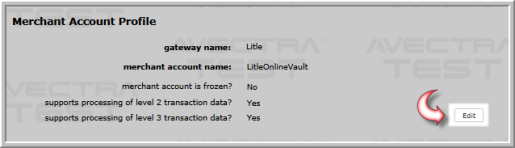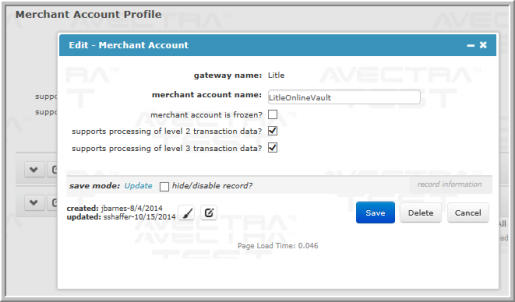Open topic with navigation
Editing Merchant Account Information
The Merchant Account Profile provides information about a merchant account as it has been configured in netFORUM. Merchant account information can be edited from the Merchant Account Profile.
To edit merchant account information, complete the following steps:
- Go to the Merchant Account Profile.
- Click the Edit button. The Edit - Merchant Account pop-up window appears.
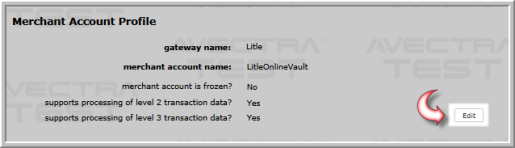
- The following settings can be modified:
- merchant account name - changing this value will change the name of the merchant account.
- merchant account is frozen? - clicking this check box will freeze the merchant account. Freezing a merchant account makes it unavailable to process new transactions, but continues to allow it to process transactions to which it is already assigned.
- supports processing of level 2 transaction data? - enables the processing of level 2 transaction data.
- supports processing of level 3 transaction data? - enables the processing of level 3 transaction data.
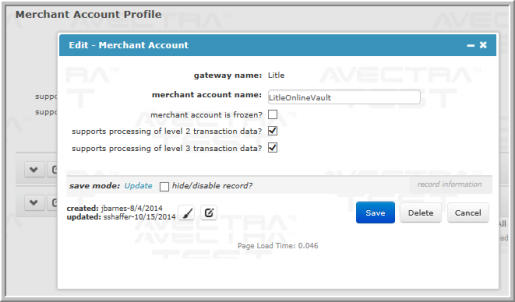
- Click the Save button.The merchant account information has been updated.